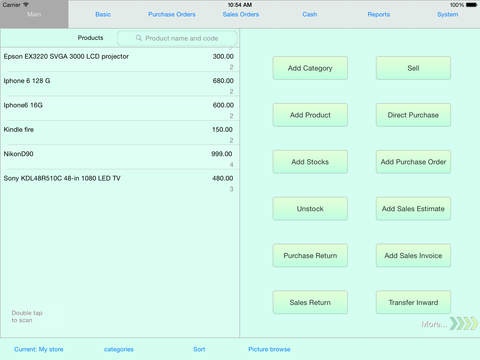Store Master Full Edition 5.3
Paid Version
Publisher Description
Store Master is designed for store owner to manage their inventory and sales with iPad. It has almost all features you need. It's easy,quick and flexible! Main functionality * Estimate, Invoice, Purchase order, receive, delivery, Pay order. * Sell,Purchase,Relocate stock,Add stock, Unstock, Refund, Purchase return * Product, Inventory,Store * Assemble decompose and part replacement * Barcode scan * Product picture browse and auto display * Client and supplier * Expense * Fixed expense,Client type,Payment, shipment method,etc * Print,Print preview,Email all order ,receipt,cash and report * Report,statistics,transaction log * Batch import product,client,supplier ,which is edited in PC * Support multiple users with different privileges in same device * Could do remote backup and restore A variety of reports,statistic and transaction log * Inventory * Sales per client * Reports on different transaction types * Purchase order and sales order report * Graphic trend report for sales,cash flow * Summary with several date range * Statistics on cash and transaction * Several sort options on transaction report * View transaction detail information on item * Print and email report directly * View all transaction log for a client * View all transaction log for a supplier * View all related transaction log for a purchase order * View all related transaction log for a sales order * View related transaction for a cash record Easy to use and quick operate * All transactions will be done in one page and no need jump between pages * Edit and view all order and receipt in place. * Edit and save client and supplier on the spot when open order * Preview,print, reprint all order and receipt * Amazing 10-number keyboard make input much quicker * Could change value in amount or percent. * Could edit product,client,supplier in PC and then import them in one-click * Quick search with name,code for product,client,supplier,etc * Many sort option for purchase order,sales order,cash,report * Many filter option for purchase order,sales order,cash,report * Could do same transaction in a row whiteout leaving current page * Could switch store without leave current transaction Deeply customization * Different styles for all order and receipts * Different paper type fro sell receipt * Customized Logo,with any size and any location * Customized footer image,,with any size and any location * Customized font,Included font name,size,color * Customized content for all order and receipt * Customized content size and line space for all order and receipt * Customized footer information * Customized background color * Customized currency symbol Others * Use map to show client position and current position * Could Erase testing data in different ways * Lock and unlock application * Add Paypal link in email to enable pay online * Access support website directly inside application
Requires iOS 6.0 or later. Compatible with iPad.
About Store Master Full Edition
Store Master Full Edition is a paid app for iOS published in the Accounting & Finance list of apps, part of Business.
The company that develops Store Master Full Edition is lixiang sun. The latest version released by its developer is 5.3.
To install Store Master Full Edition on your iOS device, just click the green Continue To App button above to start the installation process. The app is listed on our website since 2012-04-30 and was downloaded 2 times. We have already checked if the download link is safe, however for your own protection we recommend that you scan the downloaded app with your antivirus. Your antivirus may detect the Store Master Full Edition as malware if the download link is broken.
How to install Store Master Full Edition on your iOS device:
- Click on the Continue To App button on our website. This will redirect you to the App Store.
- Once the Store Master Full Edition is shown in the iTunes listing of your iOS device, you can start its download and installation. Tap on the GET button to the right of the app to start downloading it.
- If you are not logged-in the iOS appstore app, you'll be prompted for your your Apple ID and/or password.
- After Store Master Full Edition is downloaded, you'll see an INSTALL button to the right. Tap on it to start the actual installation of the iOS app.
- Once installation is finished you can tap on the OPEN button to start it. Its icon will also be added to your device home screen.